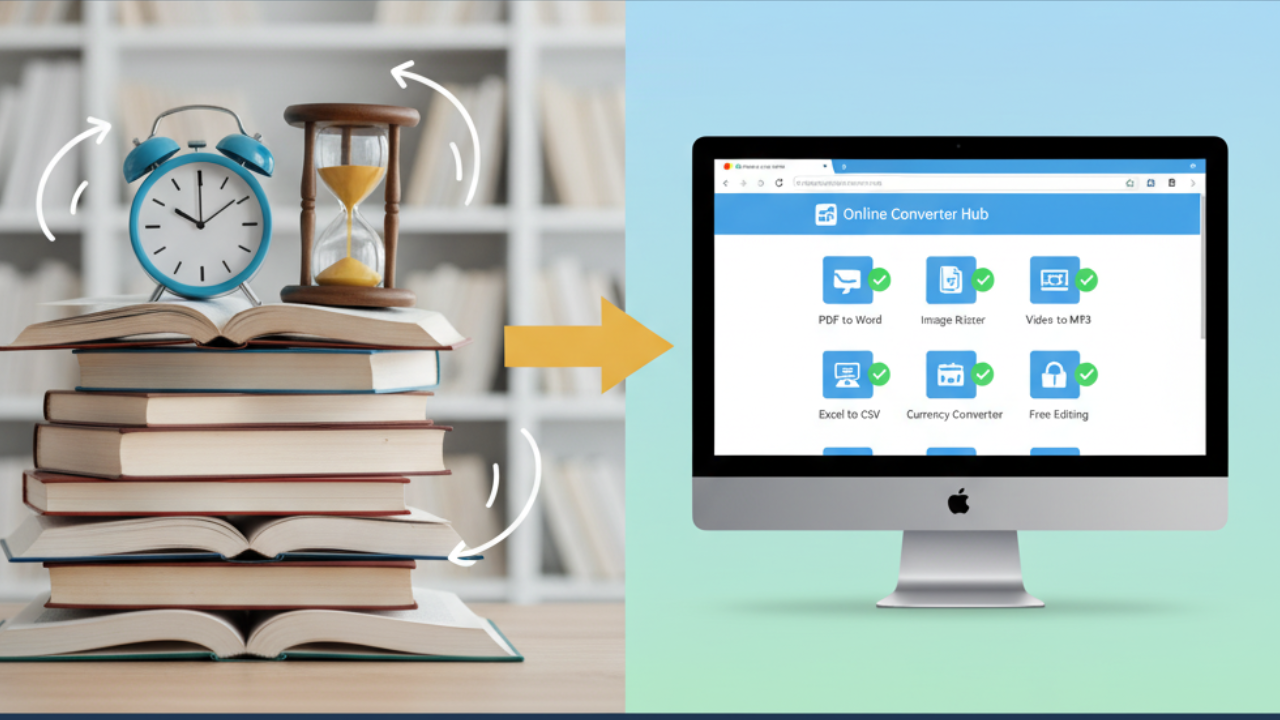Top 10 Use Cases Where Online Converters Save You Time
Why Online Converters Are a Time-Saver in the Digital World
In today’s digital world, we deal with hundreds of file types — documents, images, videos, and even code. But not every file opens everywhere. That’s where online converters come to the rescue. They’re quick, free, and available anytime, anywhere.
Whether you’re a student, designer, or developer, these tools can save you hours of frustration. Let’s explore 10 practical ways online converters make your life easier.
1. PDF to Word Conversion
Ever needed to edit a PDF but didn’t have the original file? Converting a PDF to Word helps you make changes instantly. It’s especially useful for resumes, contracts, and school projects. With just one click, your locked document becomes editable.
2. Image Format Conversion
Sometimes, an image doesn’t upload because it’s in the wrong format. Converters can easily change PNG to JPG, WebP to PNG, or even HEIC to JPG (for iPhone users). This simple step helps your images load faster on websites and social media.
3. Video Format Conversion
Different platforms accept different video formats. YouTube loves MP4, while some editing tools prefer MOV or AVI. Online converters let you quickly switch formats, compress video size, or even extract audio from video files.
4. Audio File Conversion
Have you ever downloaded a song that won’t play on your phone? Audio converters fix that. They convert files like WAV to MP3, M4A to MP3, or even create ringtone formats. Musicians and podcasters use them daily.
5. Document Conversion for Work and Study
From DOCX to PDF or PPT to PDF, document converters are a blessing for students and professionals. They keep formatting intact and make file sharing easier. No need to install Microsoft Office or other heavy apps.
6. Code Format Conversion
Developers often use converters to switch between JSON, XML, YAML, and CSV formats. It’s super handy when working with APIs, spreadsheets, or data exports. These converters save hours of manual editing.
7. Unit and Currency Conversion
Need to convert kilometers to miles or dollars to rupees? Online converters do the math instantly. Perfect for travelers, engineers, and anyone working with global clients.
8. Image to Text (OCR Conversion)
OCR (Optical Character Recognition) tools convert scanned images or screenshots into editable text. This is a huge time-saver for digitizing notes, invoices, or printed documents without retyping everything.
9. File Compression and Optimization
Large files take forever to upload. Online compression tools reduce file size without affecting quality. Perfect for sending images, videos, or PDFs through email or chat.
10. Language and Subtitle File Conversion
If you create videos or watch foreign content, converting subtitle files (like SRT to VTT) can make them compatible with different players or platforms. It’s a small step that makes a big difference.
Final Thoughts
Online converters have become everyday heroes for digital users. They’re fast, free, and remove the need for bulky software. Whether you’re editing documents, resizing images, or fixing video formats — these tools save your time and simplify your workflow.
So next time you face a file format issue, don’t panic — just open an online converter like W3Converter.com and get the job done in seconds!
.png)